Download iOS App & Android Apk
On this page:
As of August 2018, PocketOption applications have been made available for all popular mobile operating systems. Currently, the PO Trade application can be found in the Apple App Store and the Google Play Store. The latest Android Apk version can also be directly downloaded from our website.
- Download latest version for Android
- Download app from Apple App Store
- Download Apk from Google Play Store

iOS Application
The mobile version of the trading platform mirrors its web counterpart, ensuring no issues with trading and transferring funds. Furthermore, the Pocket Option trading app for iOS is highly regarded as the best app for online trading, earning a high rating in the store.
To download the official Pocket Option app, go to the App Store and search for the "PO Trade" app. You can then download it onto your iPhone or iPad.
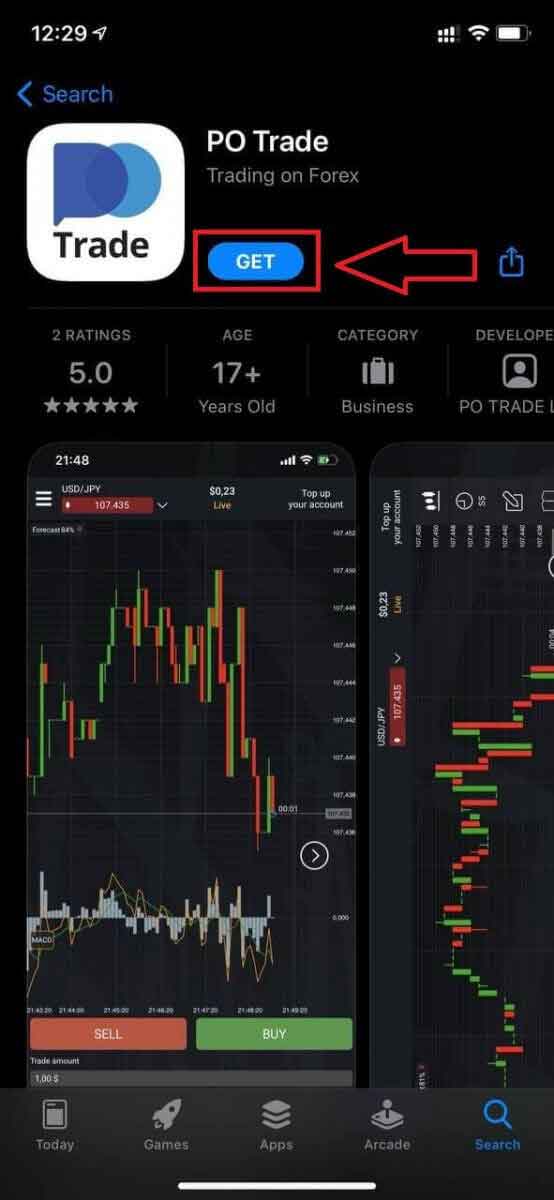
Wait for the installation to complete. Then, sign up on the Pocket Option App and log in to start trading.
Opening an account through the iOS App is quite straightforward. Simply click on "Open account" and follow the easy steps provided.
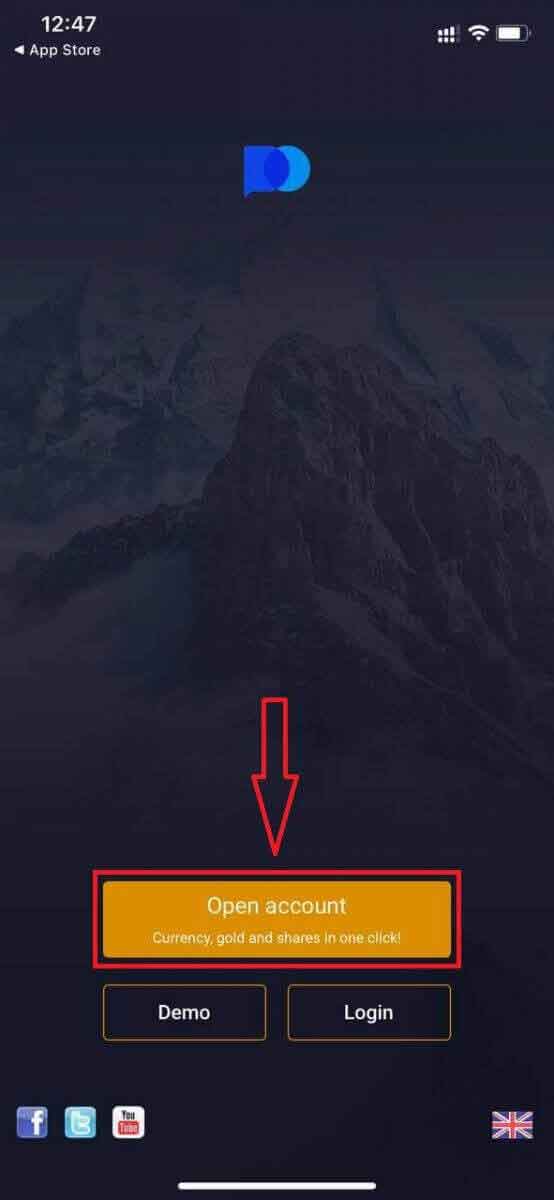
- Type in your email address
- Make a strong password
- Tick the agreement box and press "Sign up"
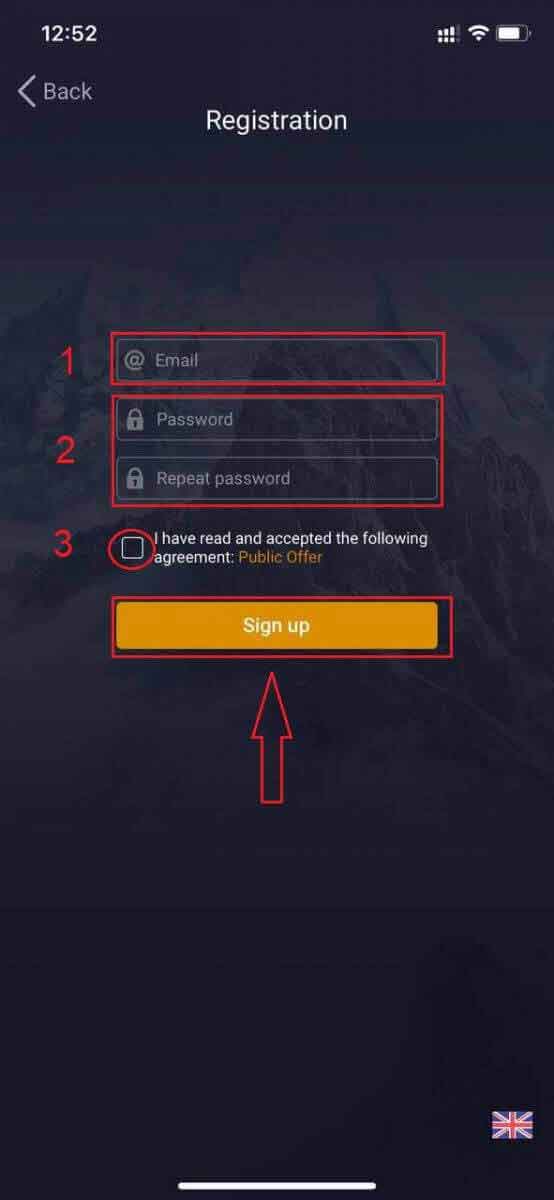
Great news! Your registration was successful. Click on "Continue Demo" to start trading with your Demo Account. You have a starting balance of $1,000 in your Demo Account. This account is designed for you to familiarise yourself with the platform, hone your trading skills across various assets, and explore new mechanics on a real-time chart, all risk-free.

Android Apk
The Pocket Option trading app for Android is highly regarded as a top choice for online trading, reflected by its impressive rating in the store. You can expect a seamless experience when it comes to trading and transferring funds.
To get started, download the official Pocket Option mobile app from the Google Play store. Just type in "Pocket Option Broker" in the search bar and hit the download button on your Android phone. Tap on "Install" to start the process.
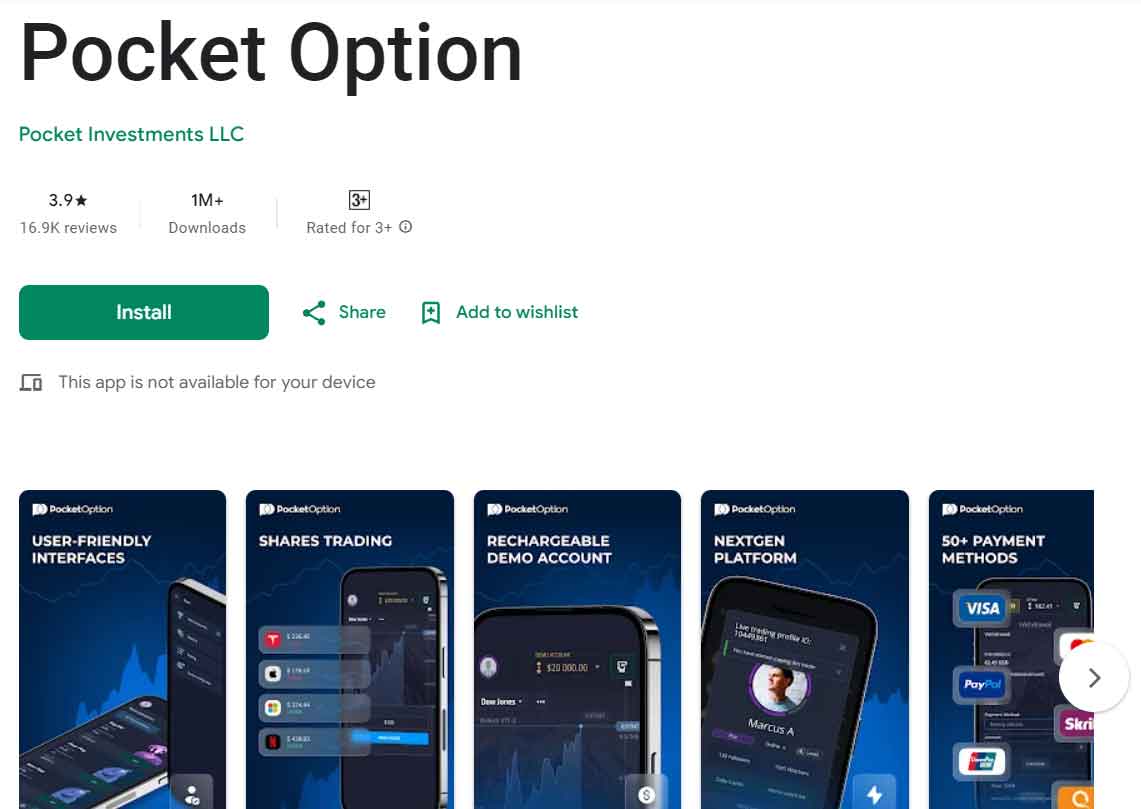
Upon completion of the installation, feel free to sign up on the Pocket Option App and log in to commence trading.
Indeed, it's straightforward to open an account through the Android App as well. If you're interested in registering via the Android App, kindly adhere to these simple steps:
- Select "Open account"
- Input a valid email address
- Formulate a strong password
- Review the agreement and click "Sign up"

You have $1,000 in your Demo Account. This account is designed for you to become acquainted with the platform, hone your trading skills on various assets, and experiment with new mechanisms on a real-time chart, all without any risk.
Support
If you encounter any difficulties while using PocketOption, there are several ways to reach our technical support team:
- Online support service
- Extensive knowledge base and community
- Phone hotline
- Feedback form
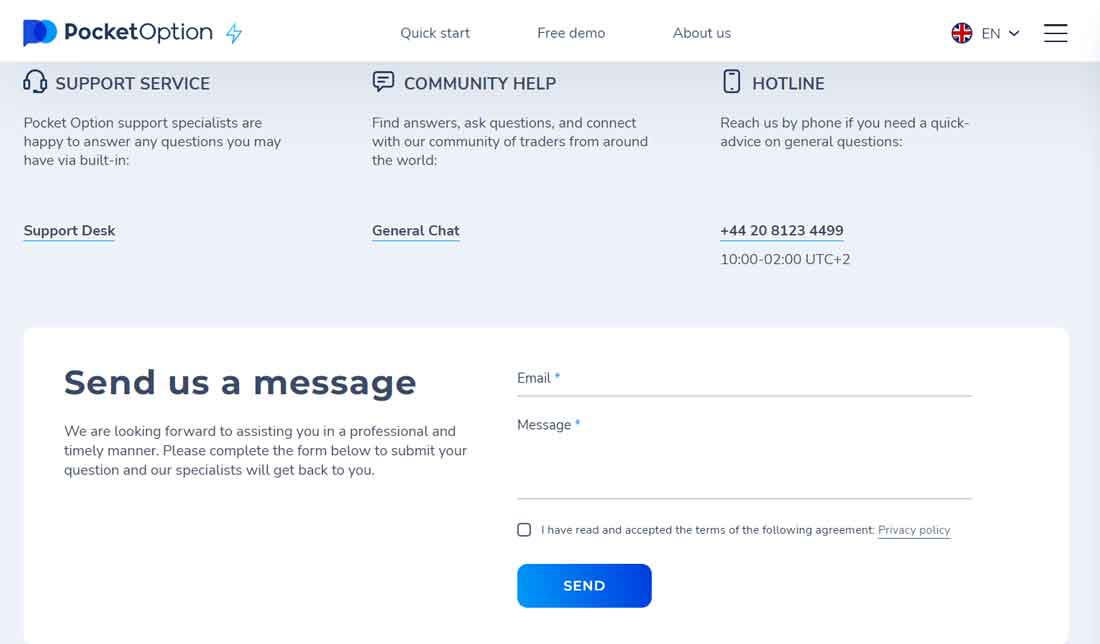
Don't hesitate to contact the support service, as it's there for this very reason. Responses are usually prompt, but in some unusual situations, it may take up to 24 hours for the support service to respond.